
Box of Sunshine Gift Idea
Everyone will love this box of sunshine gift idea! The perfect way to brighten up someone's day, or celebrate a holiday, birthday or special occasion.
Prep Time 5 minutes minutes
Active Time 1 hour hour
Total Time 1 hour hour 5 minutes minutes
Makes 1 Box
Author Pretty Providence
Cost $50
Equipment
Supplies
Instructions
- Open our design space file for the box of sunshine gift and click the green make it button. Make sure you select the correct material size, mine was 8.5x11 cardstock. Load your mat, click the button for fast mode, and press go. The computer will notify you when it is time to switch tools.
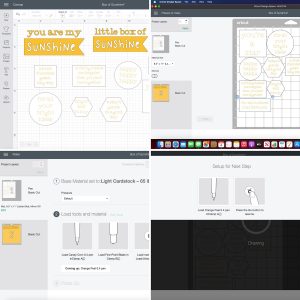
- Watch as your Cricut writes and cuts out your tags. Peel away the excess cardstock and gently use your scraper tool to remove tags from mat.

- Meanwhile your machine will be cutting out your gold vinyl decals. Once they are finished cutting carefully weed your designs and apply them to transfer tape. Then, carefully position your vinyl where you want it on your box and press down. Slowly remove transfer tape.

- Now your box is ready to load! Tie your tags onto your various gift items and arrange them in your box.

Video
Notes
I like to use a light grip mat when working with card stock.
The post Box of Sunshine Gift Idea was originally published on https://prettyprovidence.com/box-of-sunshine/ April 6, 2021