Hi Everyone! My name is Erika, and I blog over at Life Unfluffed. I am so excited to be on the Pretty Providence team as a printable contributor. Really, I can't even contain my excitement. So let's get started with my first post, shall we?
A few months ago, I was browsing Pinterest and came across this pin that claimed you could print on Post-It Notes. I totally didn't believe it, so I decided to give it a whirl, and it totally worked! I was blown away. So, of course I had to create my own.
The first step to printing on Post-It Notes is to print of my handy dandy printable HERE.
Your printer will try to scale things down (perhaps to 90% or less!), so be sure to go into your printer settings and change that percentage to 100% so the designs will fit perfectly on a 3x3 Post-It.
I found that it worked way better without a border where the images should go (sometimes, printers move the paper a bit and leave a bit of a border, on the Post-It Note which is no good at all!), and just eyeball where the design should go on the note. This step is pretty simple since the Post-It Notes are pretty see-through and the ink is dark.
Once you have all your Post-It Notes on the paper where you want 'em, go ahead and stick the whole sheet back into your printer upside down (all designs should be upside down and the sticky part should be facing the bottom), and click on print again (making sure to change settings back to 100% if they reverted).
And that's it! Printable Post-It Notes.
Aren't they so much fun? I'm pretty sure there will be Post-It Notes all over my house from here on out. My daughter may even find a few in her lunch box. Who knows!?


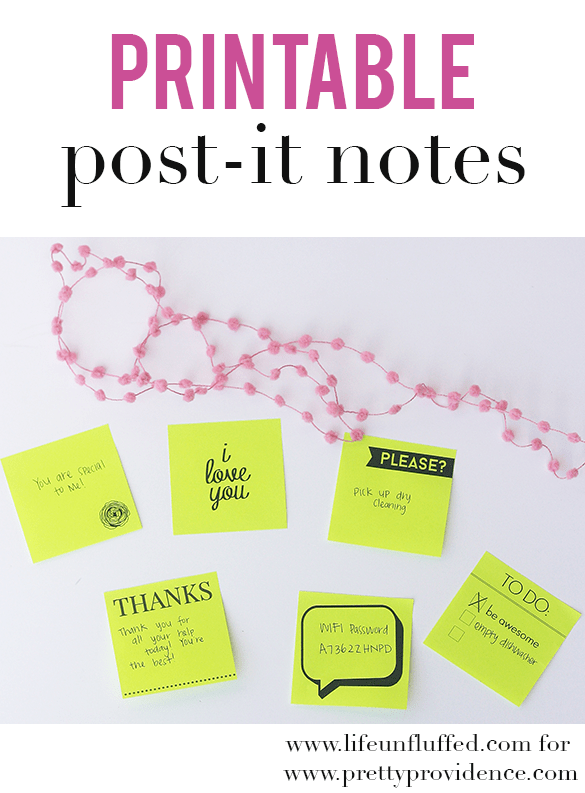
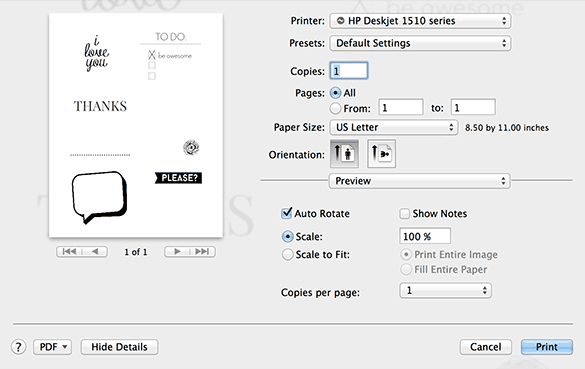


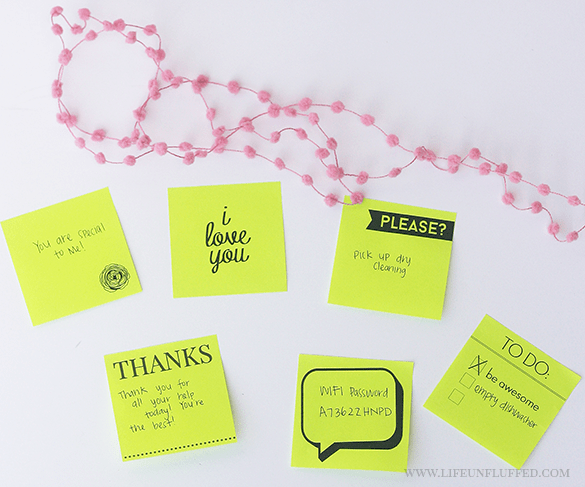




Leave a Reply