This post contains affiliate links. Thank you for supporting them and allowing Pretty Providence to be a reality!
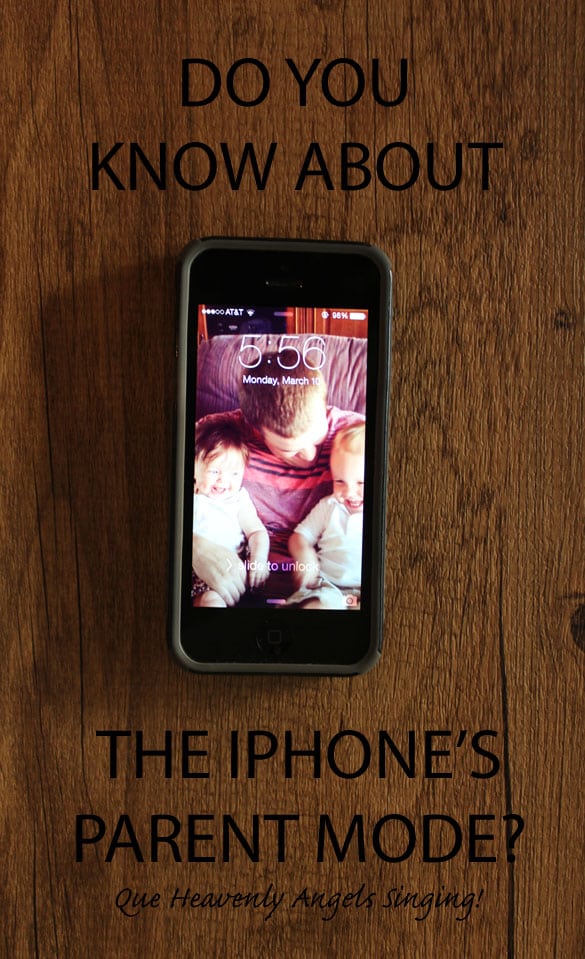
You guys. I had a discovery last week that has been life changing. I could not believe that I went two and a half years of parenting without this little gem of knowledge, so I had to share it with you guys today in case any of you are in my same naive little boat! Did you know that the iphone has a setting that allows you to "lock" your child on a screen so that they can't hit he home button to get out of it? They can't even turn the volume up! *Que heavenly angels singing!*
Although I try not to pawn my kids off on technology all the time, there are times (in a long line at Costco and it's an hour past naptime, when I haven't showered in 3 days and can no longer stand to smell myself, when I have an urgent work issue come up, etc.) when my iphone is my quickest/cheapest little babysitter. In the past though, I've run into some issues with this method that may sound familiar to some of you. Examples: Baby goes through your phone book and calls everyone you know ten times. Child turns volume all the way up in a matter of .3 seconds so the whole waiting room at your obgyn appointment is now rocking out with you to Party in the USA. Baby keeps getting stuck on a stupid add or accidentally exiting the abc song app. 10x in 10 seconds. Child clicks on youtube and stumbles upon inappropriate content (this hasn't happened to me yet, but it has always been my biggest fear with ever letting my child out of my site with a device of any kind). Well ladies and gentleman, our problems have now been solved! Enter: Guided access.
Here's what you do:
-Go into your iphone settings.
-Click on general.
-Click on accessibility.
-Scroll down until you see Guided Access (it will be under the learning section) and switch the switch to on.
-After you slide the lever to on, it will ask you to create a password (you will only have to do all of this once).
Now, you are all ready to go! When you want to access your parent mode, all you do is triple click your home button. Then, it will allow you to circle on your screen the areas that you'd like to disable. I circle ads, play pause buttons, sometimes the whole screen, sometimes nothing! The home button will be disabled automatically. Then, when you want to exit parent mode you just triple click your home button again and type in your password! Wahlah! THANK YOU Apple, you are my favorite. (For more info about guided access click here!)
If you are a parent + are looking for other ways to make your iPhone having life easier, may we recommend these:
 |
 |
 |
 |
xoxo,
If you liked this post you might also like how to de-squeak your doors or tried and tested homemade spot cleaner!


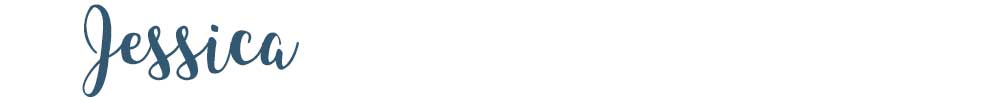



Celeste B.
I found this post through Pinterest (still don't know how, but so glad I did)! I can't believe what a lifesaver this is!!!!!!! Thank you so much for posting this! I consider myself fairly tech/iPhone savvy, but I didn't realize I could do this!!!! Thank you, thank you, thank you!!!!!
Jessica @ Pretty Providence
Me too Celeste!! Sooo glad it helped you too!!!
Breña
You can also triple click your home button for a shirt cut
andrea
THis is awesome! Thank you!! btw, if you forget your passcode, how do you reset it?? tia
Heather
You just go into settings and change the passcode. You don't need to know it like you do for the regular passcode on the phone
Kat
This is the BEST tip I've seen all year!! My son gets so bummed when he accidentally hits an ad.
Jessica @ Pretty Providence
Yay!!! So glad you like it :)
Kelly
This is awesome. Thanks so much!
MischiefMel
Wow. Thank you so so so much!! You have saved my sanity and my voice! My son drives me burserk because he always puts the volume to the max! I have been racking my brain..lol
Jessica @ Pretty Providence
Haha yay!!! So glad I'm not the only one!!
Sarita Persad
Thanks so much!! Amazing tutorial... i have a kid who loves to blast my music at the most inappropriate times-- like a friends wedding for example.
Jessica @ Pretty Providence
Haha I love it! So glad it's helpful!
Vicki
I know how to set the password so only I can get in there but am I reading the directions incorrectly. If I want my grandson ONLY to listen to music how can I set it just for that? or can I
Angie H.
slide your lower bar up. There is an icon that looks like a circle arrow with a padlock in the middle. This disables tilt feature( I use if for reading kindle books) you can also reach this in accessibility screen.
Ferg
Disable motions. This will prevent the phone from responding to tilting. You can read about it through the link to apple's website she gives.
Marty
Oh my goodness. Thank you!!!!!
Jessica @ Pretty Providence
You are sooo welcome!!
Cristina
This doesn't always work. We use this feature when my kids are talking to their dad via Skype or FaceTime (he's overseas), but if you tilt the screen, say to vertical view, then tilt it back, to horizontal, it seems to mess with the Guided Access allowing my youngest (2yo) to hang up on her dad (which is what I wanted to avoid in the first place when we started using the feature). But maybe you know something I don't know and I'm doing it wrong?
KatePandolfo
Life. changing.
Thank you so much!
Jessica @ Pretty Providence
Haha yay!! You are so welcome!!
Melissa T.
I just set this up, but you have to slide the lever to on for the "Accessibility Shortcut" button as well (under where it says "Set Passcode") in order for it to work when you hit the home button three times. Thanks so much, though, for letting me know about this! There is a little learning game I let my 18 month old play, but he tends to exit out of it like every 5 seconds and it gets old! Haha!
Jessica @ Pretty Providence
Thank you so much!! I didn't have to do that, mine must have already been on, but a few others has trouble. Thank you SO MUCH for sharing!
Daniela Walsh
Ok - so I just googled "iPhone parent mode" and your site came right up! Which made me happy it was a tutorial from you guys. Thanks so much - this just saved my life. I have that same love-hate relationship with my phone, but seriously sometimes I just need my little one to play on it and its OKAY. But what isn't okay is my daughter calling all my phone contacts and Facetiming people. Again - thanks for this info!! xo Daniela
Jessica @ Pretty Providence
You are such a sweetheart! Thank you for making me feel normal instead of like a horrible parent! It's so true though, they are going to be on it anyway, so let's make it as safe as possible for them, right?! Thanks again girl, you are so nice!
Jessica @ Pretty Providence
Hmmm.. Did you already enable guided access in your settings?!
cee822
same here... followed directions but nothing happens when i triple click
Jessica @ Pretty Providence
Which I phone model do you have? Did you already switch your settings?
Daniella
i changed my settings and nothing happens for me either, i have the 4S
Sarah R
i also have the 4S and its done nothing for me.
Ce0821
I must be doing something wrong:( when I triple click the home button nothing happens?? Any helpful tips?
Otherwise, thank you so much! This will be a lifesaver, once I can figure it out-haha...
Stacie Gabert
Does this work on the ipad too?
Jessica @ Pretty Providence
Yes!! It does!
Colleen Pastoor
The day you posted this I set it up and raved to everyone I know about how cool it is! Thank you-Thank you!
That same day I learned I can't comment using my phone... but it's so great I had to come back and let you know you rocked my world.
Rebekah
Thank you so much! This was such a timely post. I was just thinking this morning that I couldn't believe there wasn't a way to lock an iphone. My two year old also thanks you!
Jessica @ Pretty Providence
You are SO welcome! I have a love hate relationship with technology and my little ones and anything that helps me control it is a major WIN!