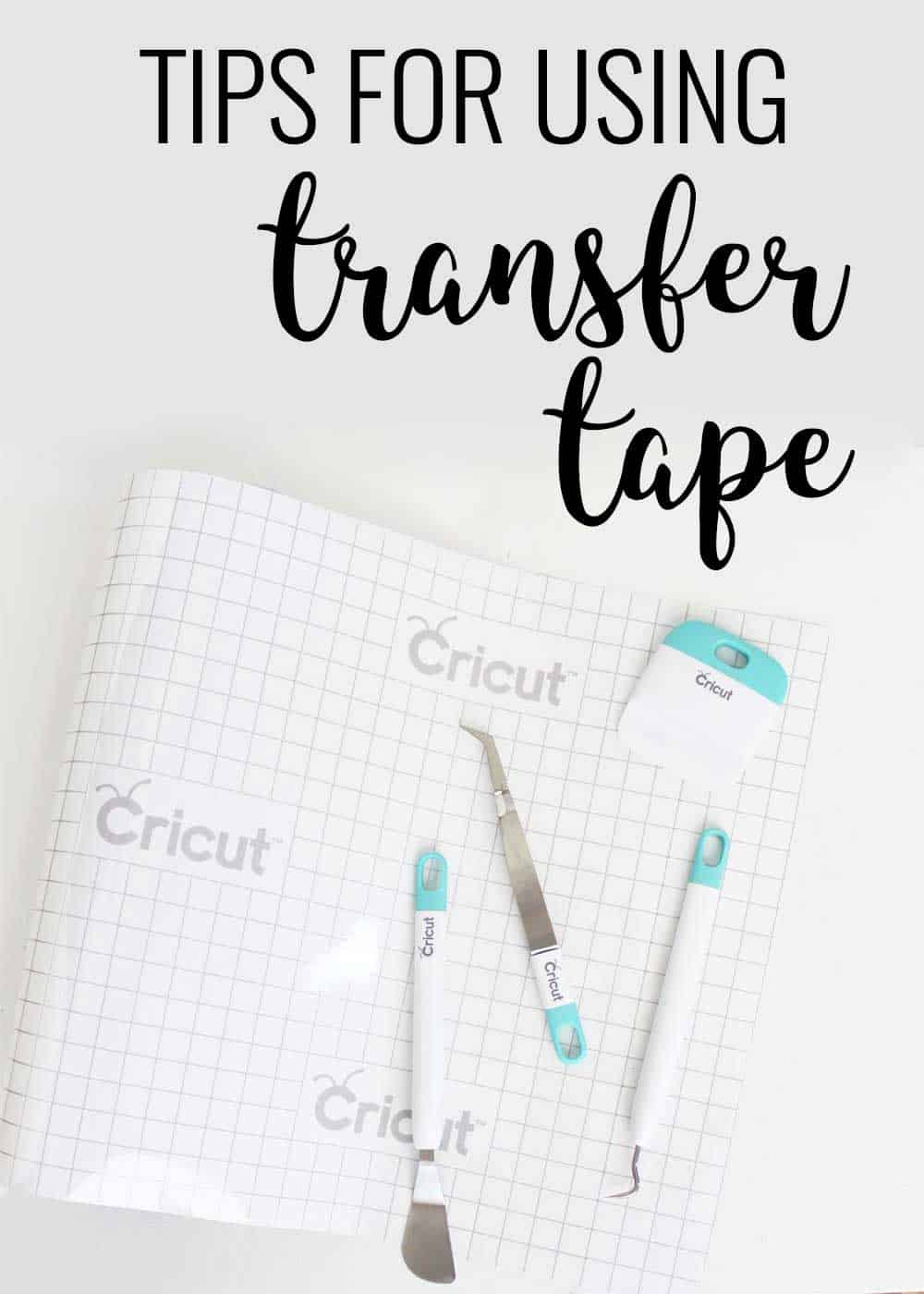
*This post contains affiliate links.
What is Cricut transfer tape?
Transfer tape helps you get your cut vinyl from A to B without falling out of place AND allows you to make sure everything is placed in a straight line. This is especially helpful for lettering. Nobody wants crooked letters, am I right?! It comes in a sheet that is usually clear but has lines in a grid pattern on it. The grid is what helps you keep your design straight.
These items are helpful for Cricut projects with adhesive vinyl:
 Cricut Explore Air 2 - Mint Cricut Explore Air 2 - Mint |
 Cricut Transfer Tape Cricut Transfer Tape |
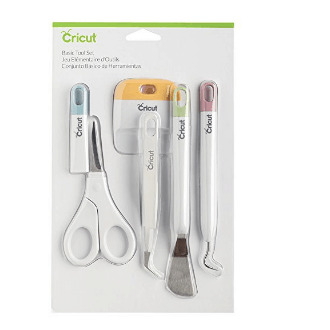 Cricut Tool Set Cricut Tool Set |
Okay, let's get started.
How to use Cricut transfer tape:
First things first - cut some vinyl.
After you've cut vinyl, it's time to 'WEED!' Weeding is where you remove the outside pieces from what you cut using a hook from the Cricut Tool Kit.
Next, remove the liner from your tape. Hold it steady, sticky side down.
Gently place the tape over your cut image. Start in the middle and move outwards.
Burnish (rub) the tape onto the vinyl. A craft stick, butter knife, or the scraper from the Cricut Tool Kit can be used to do this!
Peel the vinyl away from the liner at a 45-degree angle. If the vinyl sticks to the liner, simply burnish the tape onto the vinyl again and then continue to peel the vinyl away.
How to Apply Vinyl to a Surface with Transfer Tape
Carefully place the vinyl cut-outs onto a clean and dry surface (in my case, this bread box) making sure the images are straight.
Now, burnish again! Start in the center and move outward.
Next, peel your vinyl transfer tape away from the vinyl at a 45-degree angle. If the vinyl sticks to the transfer tape, simply burnish again. Peel the transfer tape away slowly and carefully.
That's it! See, using transfer tape will make vinyl projects that much more simple. I hope you'll hop over to see how this fun bread box turned out!
Do you have more questions about Cricut or a desire for more in depth tutorials like this? Check out this amazing course!
Our friend Kim from Sweet Red Poppy made this Cricut Made Easy Course and it is beyond amazing you guys! So worth it if you really want to invest in growing your Cricut knowledge. Here is a sampling of what it includes:
- 19 Video Modules(Chapters)
- 50+ Step-by-Step Video Tutorials
- 30+ Cricut Cheat Sheet Printables
- 160+ Page E-Book “Maker’s Guide to Cricut”
- All 3 Cricut Machines Covered (Maker/Joy/Explore family)
- 16 Different Projects with Printable Guides
- 80+ High-Quality SVG Files
- Print then Cut Sticker Files
- Design Space Glossary
- Exclusive Facebook Support Group
- Tips and Tricks from an Expert!
Click here to check it out! Or just go to our Cricut project gallery to see ALL of our Cricut projects and tutorials!






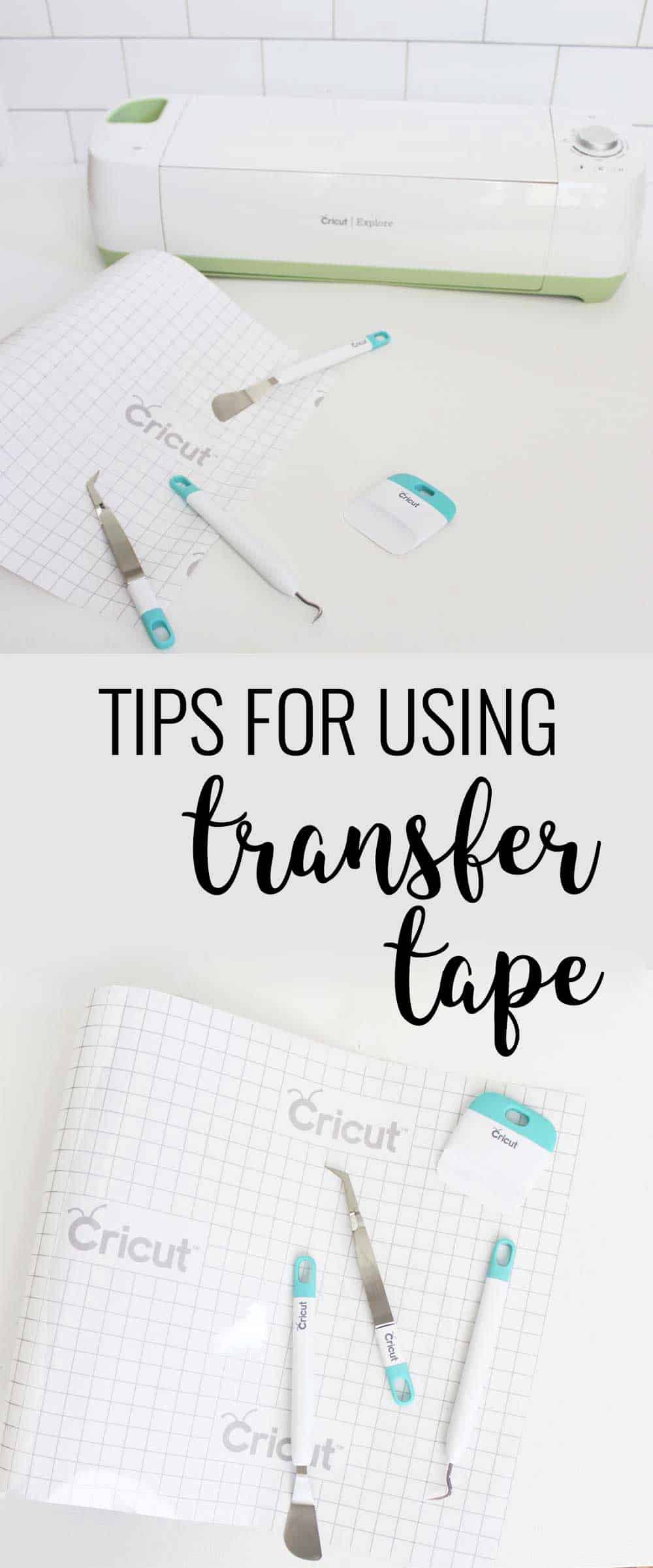
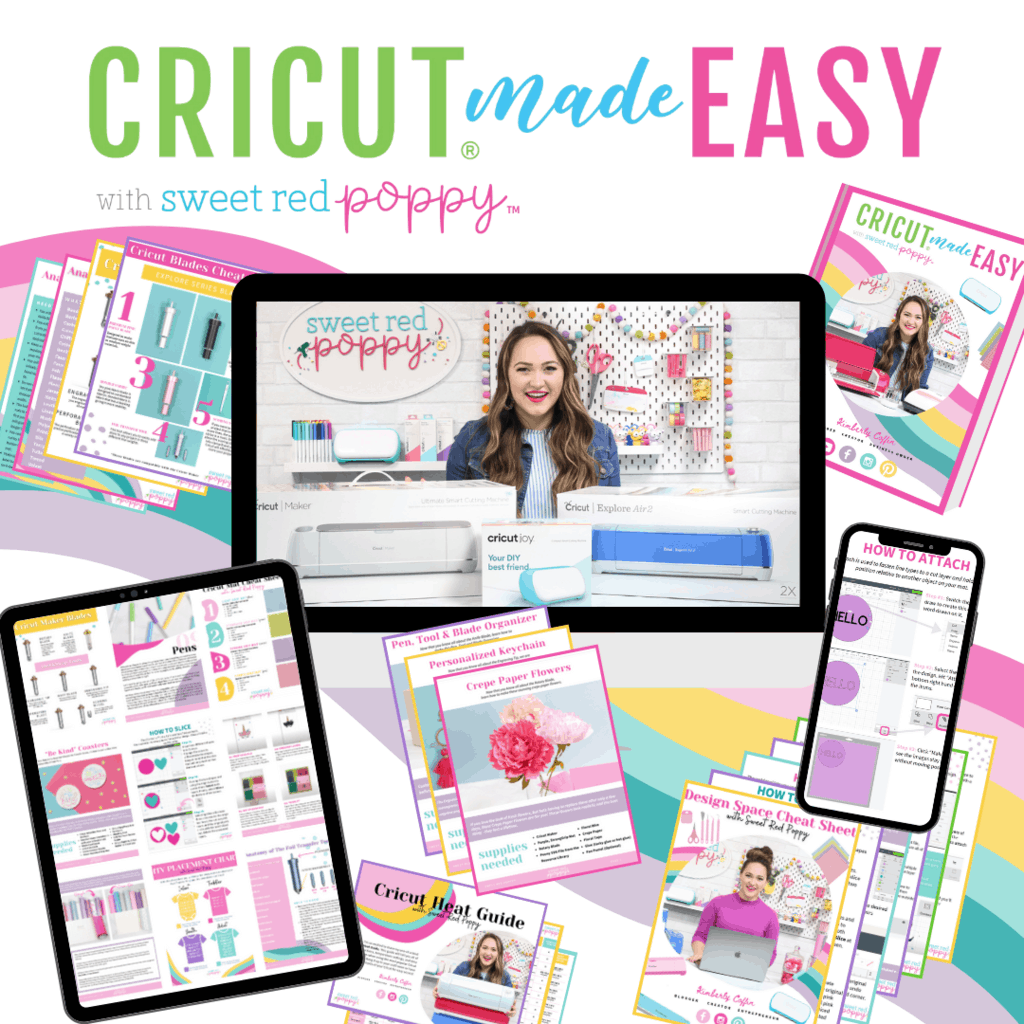




Leah
My vinyl sticks to transfer tape and will not come off the tape? What happened?
Kim
I have a hard time getting the transfer tape off of the backing. Any hacks for getting it started?
Dawn
Hi I struggle with mirror image htv ones can u help they they seem to be in reverse
Kelly Cromer
Is transfer tape reusable?
Sarah
I have used the same piece a few times on the same day, but I've never tried to save it for later. It might work if you take care to keep the sticky side clean! It starts to lose its adhesive after a few uses.
Jacquie
Yes!! Absolutely!!!!
Natalie
Thank you for sharing! I was struggling to transfer vinyl script fonts! Awesome tutorial!