Do you need a gift idea for Father's Day (or any occasion?!) These DIY T-shirts for Men are not too cheesy and they're simple to make. A sweet personalized DIY gift for dad, husband, boyfriend, brother, or grandpa!

*This post contains affiliate links.
Fun T-Shirts for Men
I've been making LOTS of t-shirts in the past few years. For some reason, I had really only made two t-shirts for my husband. One was a matching set for Disney World, the other was for his business.
I realized that this Father's Day I should really come up with some fun and personalized gifts for him. After spending a LOT of time playing around in Design Space, I think that these t-shirts are winners. They're funny but not too cheesy & could fit the bill for a lot of guys!
How to Make DIY T-shirts for Men

I used my Cricut Maker and Cricut Iron-On Vinyl to make these. The designs that I made in Cricut Design Space are linked. Best part about using that, is you can totally customize these designs once you get into the software.
Watch this video outlining the steps to making a t-shirt with Cricut Iron-On vinyl:
After that, you can hop over to our very detailed post How to Make a T-Shirt with a Cricut for full instructions on how to do this, or follow the simple instructions at the bottom of this post.
What are the best plain t-shirts to use for iron-on projects?
I love Gildan t-shirts which are found on Amazon or at most craft stores. They are great quality and they come in SO many colors. We also like the George brand from Walmart. They are only $3.88 and are long, not too boxy, and not too tight.
Lucha Libre T-Shirt
We love the movie Nacho Libre, and Lucha Libre in general. In fact, my husband and I have been Luchadores for Halloween twice! It's just such a unique culture. When I was trying to think of what kind of t-shirt would not be found in stores, but would be something a guy would wear proudly, I thought of Lucha Libre. So, I went for it and designed this t-shirt with red, teal and gold iron-on layered. I love how it turned out!

Click here to Access my Lucha Libre design in Cricut Design Space

Lucha Libre T-Shirt
Video
Equipment
- Cricut Maker, Explore Air 2 or Joy
- Weeding Tool
- Iron or EasyPress 2
Materials
- 1 T-Shirt
- 1 roll Iron-On Vinyl red, gold, teal
Instructions
- Pull up the Lucha Libre t-shirt design in your Cricut Design Space canvas.
- Size design to your liking, (or modify it if you want to) then click 'make it.'
- Mirror your design. To do this, toggle the 'mirror' button over so that it is green. Always choose mirror for iron-on designs!
- Select the material you are using (Everyday Iron-On or whichever kind of Iron-On you have.)
- Click 'continue.'
- Put the iron-on onto a green Cricut mat, shiny side down.
- Load mat into the machine and click 'go!' when the button flashes.
- Repeat this step until all colors are cut.
- Weed extra iron-on from around the designs, carefully remove the middle pieces from letters, etc.
- Heat up your iron or Easypress 2. Make sure if you are using an iron that your steam setting is turned off.
- Iron the bottom layer of your design onto a t-shirt carefully.
- Warm peel - this means you let the design sit on t-shirt after ironing until it is no longer hot, but not totally cool. This usually just takes a minute or two.
- To layer the next parts of the design on top of that, use an iron-on protective sheet. Carefully add the next layer, then the next until you have ironed it all on.
- From the corner, pull the clear plastic sheet off of the shirt diagonally. Do this carefully. If your design starts to pull up with the plastic, carefully put it back down and iron again.
#1 Dad T-Shirt Made Better
Instead of a #1 Dad shirt, I decided to make this one say #1 Pizza Maker. This shirt is for my Dad and he really does make the best pizza ever. Maybe the dad in your life doesn't make pizza, but loves to make pancakes? Change it to "#1 pancake maker!" - the possibilities are endless. The pizza t-shirt would be perfect to give as a set with some kitchen gear: a pizza steel and a matching pizza cutter!

Click here to Access my #1 Pizza Maker design in Cricut Design Space
 Men's T-Shirt Teal Men's T-Shirt Teal |
 Blue Pizza Cutter | 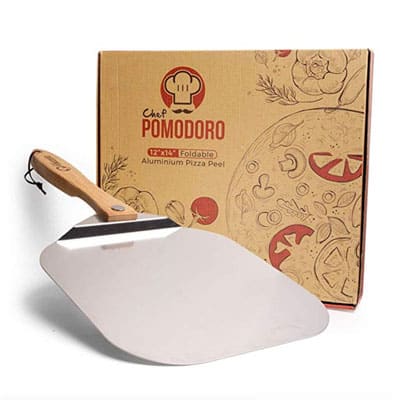 Pizza Steel Pizza Steel |

#1 Pizza Maker Shirt
Video
Equipment
- Cricut Maker, Explore Air 2 or Joy
- Weeding Tool
- Iron or EasyPress 2
Materials
- 1 T-Shirt
- 1 roll Iron-On Vinyl
Instructions
- Pull up the #1 Pizza Maker design in your Cricut Design Space canvas.
- Size design to your liking, (or modify it if you want to) then click 'make it.'
- Mirror your design. To do this, toggle the 'mirror' button over so that it is green. Always choose mirror for iron-on designs!
- Select the material you are using (Everyday Iron-On or whichever kind of Iron-On you have.)
- Click 'continue.'
- Put vinyl onto mat, shiny side down.
- Load mat into the machine and click 'go!' when the button flashes.
- Weed extra iron-on from around the design, carefully remove the middle pieces from letters, etc.
- Heat up your iron or Easypress 2. Make sure if you are using an iron that your steam setting is turned off.
- Iron design onto t-shirt carefully.
- Warm peel - this means you let the design sit on t-shirt after ironing until it is no longer hot, but not totally cool. This usually just takes a minute or two.
- From the corner, pull the clear plastic sheet off of the shirt diagonally. Do this carefully. If your design starts to pull up with the plastic, carefully put it back down and iron again.
DIY Checklist T-Shirt for Men
This checklist t-shirt is kind of an obscure reference to a movie my husband and I both love. If you know it, we are automatically best friends. You don't? That's okay. I think we can agree that this t-shirt is fun! I'm not sure my husband will wear it in public (he's a plain t-shirt kind of guy) but definitely at home on the weekends or to the pool! haha.

Click here to Access my Checklist t-shirt design in Cricut Design Space

Funny T-Shirt
Video
Equipment
- Cricut Maker, Explore Air 2 or Joy
- Weeding Tool
- Iron or EasyPress 2
Materials
- 1 T-Shirt
- 1 roll Iron-On Vinyl white
Instructions
- Pull up the checklist t-shirt design in your Cricut Design Space canvas.
- Size design to your liking, (or modify it if you want to) then click 'make it.'
- Mirror your design. To do this, toggle the 'mirror' button over so that it is green. Always choose mirror for iron-on designs!
- Select the material you are using (Everyday Iron-On or whichever kind of Iron-On you have.)
- Click 'continue.'
- Put the iron-on onto a green Cricut mat, shiny side down.
- Load mat into the machine and click 'go!' when the button flashes.
- Weed extra iron-on from around the designs, carefully remove the middle pieces from letters, etc.
- Heat up your iron or Easypress 2. Make sure if you are using an iron that your steam setting is turned off.
- Iron the bottom layer of your design onto a t-shirt carefully.
- Warm peel - this means you let the design sit on t-shirt after ironing until it is no longer hot, but not totally cool. This usually just takes a minute or two.
- To layer the next parts of the design on top of that, use an iron-on protective sheet. Carefully add the next layer, then the next until you have ironed it all on.
- From the corner, pull the clear plastic sheet off of the shirt diagonally. Do this carefully. If your design starts to pull up with the plastic, carefully put it back down and iron again.
Check out these other great Father's Day gift ideas too:
World's Greatest Pop Gift Basket
Father’s Day Card Printables
Father’s Day Printable Coloring Sheet
Soda Pop Father’s Day Gift
And our MOST POPULAR Father's Day gift idea:
You may also find inspiration in our popular post the Best Stocking Stuffer Ideas for Men.
Happy T-shirt making! xo,




 Cricut Iron-On Teal
Cricut Iron-On Teal
 Cricut Iron-On Gold
Cricut Iron-On Gold Cricut Iron-On White
Cricut Iron-On White

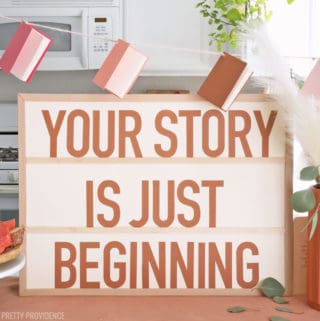


Leave a Reply